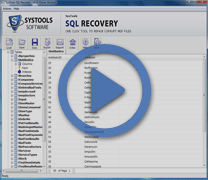Reset SQL Server Authentication Password in Just One Click of Your Mouse
Recently, we came across the problem of an organization related to lost SQL Password, they changed the password of one of their users and now they are unable to recall that password. Actually this organization is not the first organization, which has come across this issue. Almost all organizations that use SQL Server database management system, someday somehow, come across this issue of forgotten user password.
SQL Server Authentication
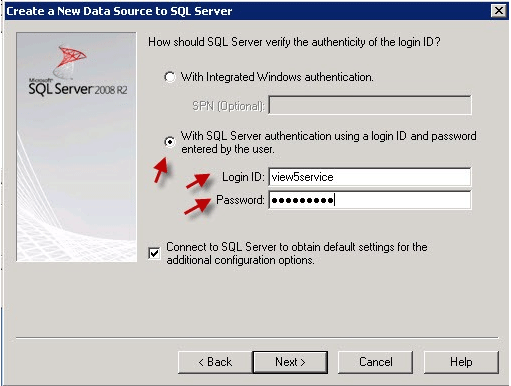
In this image, the arrows are clearly showing you the ‘User Login ID and Password’, for which, we are talking about. This ‘Login ID and Password’ is also called as SQL Server authentication. When user forgets this then, the need to reset SQL Server Authentication Password arises. Now, the point is this;
How You Can Reset SQL Server Authentication in Just One Click
To reset SQL Server authentication in just one click of your mouse, you have to use SQL Password Recovery tool. The tool provides the ability to reset the passwords of all users of an SQL Server MDF database at once.
How to Crack SQL Server Password
- When you select the SQL Server database (.mdf), the tool shows the list of all users.
- When you select the user for removing password, it prompts you caution. You have to click on ‘Ok’ in that Window and proceed.
- At last, when the password resetting process gets finished, it gives you a message saying, “The passwords of selected users have been reset successfully”
Why to Choose this SQL Password Recovery Tool?
You should choose only this SQL Password Cracker to Reset SQL Server Authentication Password because;
- It provides you the support for all MS SQL Server editions.
- You can reset SQL user passwords so quickly with it.
- It gives you the facility to reset passwords of multiple users at once.
- You can use it without any problem, it’s so user-friendly.